Checking 4G Signal Strength
Checking 4G Signal Strength
From the unit's control panel page, you will see a box for the signal strength of your 4g card. the response can be slow as the box will run a strength test then upload it, allow 3-5 minutes for a response. This can be seen in the Site Overview page once a 4G Connection has been chosen.
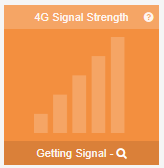

Note: If there is no Signal, the SimpleWAN unit may not be seeing the 4G Device as Active or connected. Another way to know if the SimpleWAN unit sees it as Active/Connected is by checking the Speed Test.
4G Coverage Map
Click on the Magnifying Glass to open up the 4G Coverage Map.
The Coverage Map will open in a new window and display your ISP's coverage within your area.
Related Articles
USB 4G Failover - Sierra Wireless 340u
Sierra Wireless 340u: Connect the device to a Windows computer Activate Run AC340U_Linux_Patch executable to put in IP passthrough mode. (Download here: ac340u_patch_v4.zip) Wait for the tool to complete. Set to 4G Sierra Wireless in SimpleWAN ...4G Options
SimpleWAN now supports 4G Connecctions. We have the option to use any Carrier via our own built-in 4G Option via the @Home product. You can contact your sales representative or SimpleWAN directly to inquire about adding this service. If you are using ...OPT Port Failover
Your SimpleWAN device supports failover to a secondary connection in the event your primary connection has an issue. You can easily add this feature by contacting your Reseller/support agent and asking them to activate the feature as it needs to be ...My @Home unit is running slow
Your @Home unit uses the cellular towers nearby to provide the speed for your unit. If you see that your Speed Tests are not what it should be, please contact your SimpleWAN support team to assist you. Why is this happening? The SIM cards used to ...WI-FI
If you have one or more Ubiquiti devices, you can setup them up through our dashboard. Setup should be snap. You should be able to set it up as a Unifi Controller If you are using the @Home Product or Platinum 250, This section has been ...