L2TP
The L2TP feature is recommended over PPTP access being that it is more secure. Simply enable the L2TP server as well as the IPsec server. Create a user on the L2TP page, and configure the L2TP settings. It is recommended to configure with the highest options for both Encryption and Hash algorithms. MAC's have a built in client that needs no configuration changes. If you are using a Windows computer there is a registry change that will need to be applied prior to connecting.

Setting up L2TP
The L2TP is dependent on the IPSEC Server of the SimpleWAN unit. In order for it to function you must first enable the IPSEC Server under the VPN > IPSEC section.
To enable the L2TP feature, first you click on the VPN tab on the left had side in the dashboard and it will drop down the list of available VPNs, then click on L2TP. Please take note that L2TP is only available to 6.3.x firmware. You may need to upgrade your firmware in case you are on the lower one.
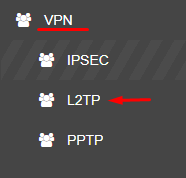
Next step, is to enable the feature and input the settings in the necessary box. Please keep in mind that the settings needs to match with the device that you connecting to the VPN tunnel from. Then save the changes below.

The above configuration is a known working configuration for any Apple Products

I am unable to connect using Windows L2TP VPN!
Windows VPN has been difficult at best. Other than PPTP, Windows may need assistance of 3rd Party software to use any of its VPN protocols. You may also look into using Dynamic IPSEC VPN if you are going to use 3rd Party Software.
Windows VPN has been difficult at best. Other than PPTP, Windows may need assistance of 3rd Party software to use any of its VPN protocols. You may also look into using Dynamic IPSEC VPN if you are going to use 3rd Party Software.
Related Articles
SD-WAN and Traffic Prioritization System
Also known as packet prioritization system, this feature is a patented technology used to manage network traffic which delays some or all datagrams to bring them into compliance with a desired traffic profile. Traffic Prioritization is used to ...